





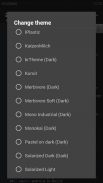

920 Text Editor

Description of 920 Text Editor
* Multi Tab, you can open different files in different tabs to facilitate you in a different text of this switch to edit
* syntax highlighting:ASP, ActionScript, C/C++, C#, Erlang, Frink, HTML/XML/WML, CSS, Javascript
, Java, JSP, Perl, PowerShell , PHP, Python, Shell/Bash, Lua, SQL, VB/VBS, Tcl, TeX/LaTeX, Verilog, AutoHotKey
, AutoLisp, Pascal, Fortran, ColdFusion, VHDL etc...
* show line numbers
* show blank characters (tabs, line breaks)
* code folding
* automatically detects the open file encoding, and you can also convert the current file encoding
* easy toolbar, you can quickly doing a new file, open, save, save as, undo/redo
, and some commonly used symbols, back to last edit location, etc.
* list of recently opened files history
* regular search, replace or replace all
* change the font and font size
* “Word wrap” switch
* lock the screen orientation in: auto, horizontal or vertical
* remember the last open file
* hide the soft keyboard, long press the edit area can be turn on
* long press the “edit area” you can convert selected text to uppercase or lowercase
* auto indent
* keep the screen in the awake state
* you can run at ROOT permissions
* easy’s file manager, you can delete or rename the file, or open with other application to view, copy/move etc. to manage files
* use the volume keys to quickly switch the display/hide the toolbar, full-screen mode
* preview the HTML file
* Color Picker
* Dark theme
* you can use the “Preferences” menu “Donate” page to the donate it


























